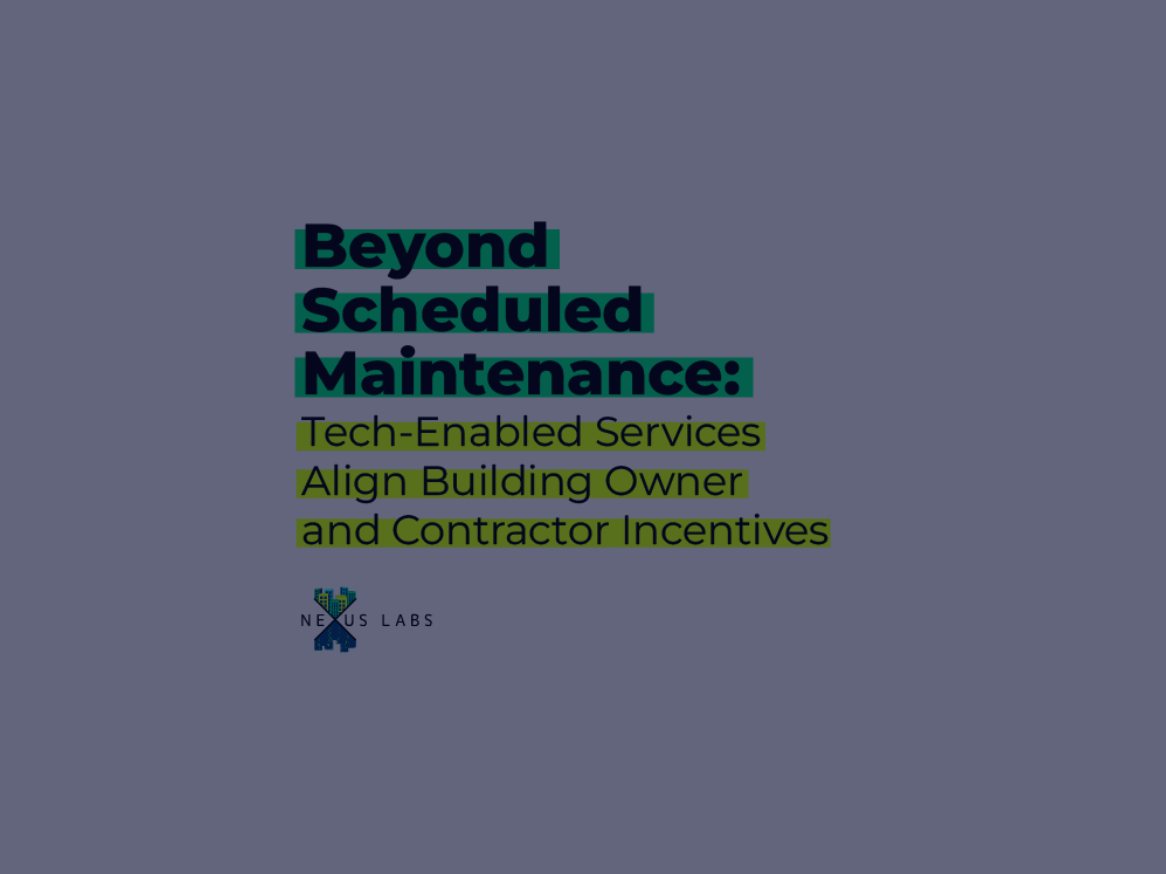Redesigned Diagnostic Report
Tasks Summary Widgets & Improved Deployment Workflows
- By Julia Gandy
Redesigned Diagnostic Report
First up, we’ve completely redesigned how diagnostic reports work and it’s going to change how you interact with fault data.
The big thing here is the individual fault breakdown as you will now see each fault with its costs, priorities, and when it occurred throughout your selected timeframe. These spark lines have also been added for day-to-day navigation. Now you can clearly see what period you’re analyzing by using the new date selector.
The next new Diagnostic Report functionality includes enhanced fault display. Distinct icons now differentiate faults versus opportunities. By default, we’re auto-displaying all the diagnostic notes and calculated information. No more manual filtering to get that context to help save you time.
But here’s where it really gets good: Our new AI Summary generation. This is taking all that really useful diagnostic text – you know, multiple problems, opportunities on equipment – and summarizing it into a consistent format. The AI summary provides a paragraph describing combined issues plus a three-bullet action list of top resolution steps.
And here’s the bonus when you create a task with an AI generated summary, we automatically populate your task description and recommended actions. Less manual work for you, more detailed information right out of the gate.
Tasks Summary Widgets
As we did with Diagnostics, we’ve introduced summary widgets for tasks, giving you instant visibility into your filtered task data.
Key things to know: These widgets show you active tasks by status, aging tasks (those 30, 60, 90+ day ones), tasks assigned to you, total annual energy savings, completed task count, and critical equipment with active tasks.
We also updated the recalculate savings capability. We’ve grouped all cost and energy savings into one clean “Impacts” section, and you can now recalculate to pull in the latest annual projections as you work through tasks.
Improved Deployment Workflows
Deployment actions have gotten smarter based on early user feedback. The thing we focused on most was managing ticket activity within deployments.
New functionality includes better ticket tracking as we added a new column showing who last modified each ticket and when. Super useful for scanning your ticket list, especially if you’re working with external team members who might be making edits in the deployment feature.
And as an added bonus you can now send email notifications, just like our task capability. Check the box when creating or editing tickets to automatically notify reporters and assignees about updates. Real-time collaboration made easy.
That’s the rundown on our latest release. These updates are live now and ready for you to explore. We’re excited to hear your feedback as you try out these new features!